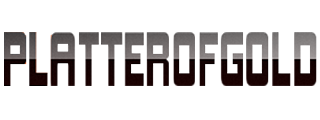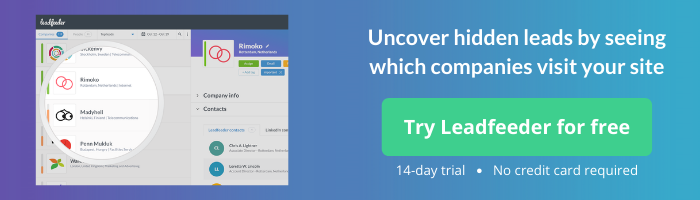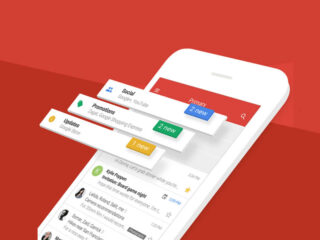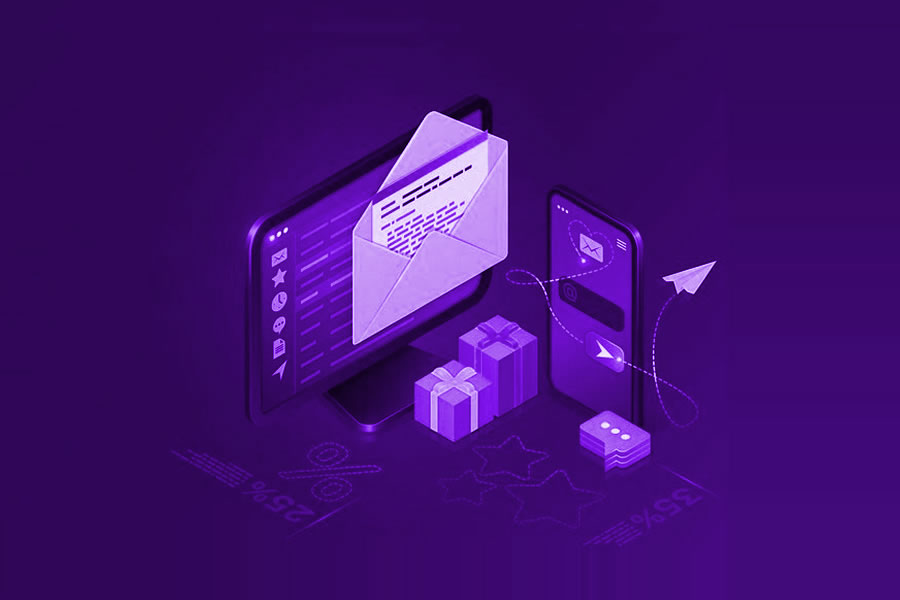From bank apps to CRM apps, every small business owner needs one or two tools to smoothly run their business.
Nowadays, running a small business isn’t as difficult as it used to be. In fact, you can launch and successfully run a startup from the comfort corner of your living room.
Thanks to modern technology, there are hundreds of productivity apps and tools out there that young entrepreneurs can use to smoothly run their businesses.
We are all living in an age where almost every business document has to be properly documented. In short, proper documentation is important when it comes to running a business.
Scanner apps to convert documents to digital files

However, how will you document important files concerning your business in this digital age? How will you make important documents and files about your business easily accessible?
Thanks to modern technology, the advent of smartphones with large screen display and a high-quality digital camera have completely changed the game.
So, those days when small business owners need to buy a pricey scanner are long gone. Nowadays, a smartphone with a good quality camera can also do the job even faster.
SEE ALSO: Another 10 Productivity Apps For Young Entrepreneurs
No need to bother with a scanner again. All you need is a smartphone with a high-quality camera and a good scanner app. Below are some of the best scanner apps to scan a document or photo with great results.
#1]. Get high-quality scans with one tap @ Scanbot

Scanbot is arguably the easiest and fastest way to create high-quality scans with your iPhone, iPad, or Android device. It’s a good app for those that are still very much into paperwork.
You can use Scanbot to easily convert your documents into digital files. It scans documents using your phone and makes quick work of turning your physical documents into virtual ones. Scanbot is available on Android and Apple iOS.
#2]. Capture multi-page documents @ Genius Scan
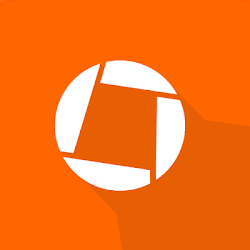
Genius Scan easily turns your Android or iOS device into a personal document scanner. This scanner app automatically applies perspective and colour correction while a batch mode helps you quickly capture multi-page documents.
Genius Scan is available on Android and Apple iOS. The $8 Premium edition adds the ability to upload your scans directly to cloud services such as Dropbox and Google Drive.
#3]. Scan receipts, business cards and others @ Evernote Scannable

Evernote Scannable captures the paper in your life quickly and beautifully, transforming it into high-quality scans ready to save or share. Whether on the go or at the office, send the paper on its way and move on.
The app is powered by Evernote, the popular note-taking service and it’s available for free. It is a fantastic free scanning app that is extremely useful for scanning receipts, business cards, and printed documents. The app is designed for iPad and iPhone.
#4]. Enjoy scanning anytime and anywhere @ CamScanner

CamScanner is a powerful scanner app you can use to create high-quality PDF files. This is one of the most popular mobile document scanners and sharing apps. It currently has over 100 million installs in more than 200 countries and regions.
Scan, store, sync, and collaborate on various contents across smartphones, tablets, and computers. Export the files in multiple ways and sync to the cloud. It’s available for Android, iOS, and Windows devices.
#5]. Scan anything from receipts to business cards @ Adobe Scan
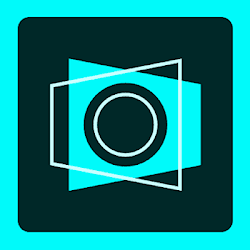
Adobe Scan is a free scanning app for smartphones or tablets that comes with text recognition superpowers. It lets you scan and capture images, and transform them into versatile PDFs that speed up work.
The app can capture forms, pictures, and notes on the go. Go beyond documents to scan receipts, business cards — even whiteboard discussions. It automatically cleans the image, and it’s available for iOS and Android devices.
#6]. Enjoy scanning anytime and anywhere @ Office Lens

Office Lens trims, enhances, and makes pictures of whiteboards and docs readable. You can use Office Lens to convert images to PDF, Word, and PowerPoint files, and save images to OneNote or OneDrive.
Like magic, the app will digitize notes from whiteboards or blackboards. Always have important documents or business cards to hand. Sketch your ideas and snap a picture for later. Don’t lose receipts or stray sticky notes again!
#7]. Turn your mobile device into a portable scanner @ Tiny Scanner
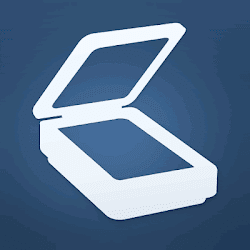
Tiny Scanner is a little scanner app that turns your device into a portable document scanner and scans everything as images or PDFs. It is a well-designed app for iOS and Android smartphones and tablets.
With this PDF document scanner app, you can scan documents, photos, receipts, reports, or just about anything. This pdf document scanner app is lightning fast and gorgeously designed for both phones and tablets.
#8]. Scan and fax your documents @ Fast Scanner

Fast Scanner is a free scanner app you can use to turn your phone into a portable multiple pages scanner for documents, receipts, notes, invoices, business cards, whiteboards, and other paper text.
The app offers a batch mode that lets you capture multiple pictures and simultaneously process them. Also, you can scan documents, then print or email them as multiple pages PDF or JPEG files. The app is available for iOS and Android devices.
#9]. Scan any document and easily share your files @ Camera Scanner

Camera Scanner is another great app you can use to scan documents of all kinds. It is a portable document scanner and scans everything as images (JPEG) or PDF file format.
The app offers a better interface, greater functionality, and fewer limitations. It lets you scan multi-page of documents, receipts, notes, whiteboards, cards, and other text. Also, you can scan your documents and share them via Email, Bluetooth, or Google Drive.
#10]. Scan, edit and enhance multi-page documents @ Fine Scanner
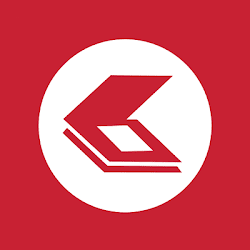
Fine Scanner is another great free PDF document pocket scanner app that comes with OCR. The app turns your device into a powerful all-purpose mobile scanner to create electronic copies in PDF and JPEG.
It applies advanced optical character recognition technology to recognize text from scans for further editing. You can save and share your files in the 12 most useful formats, including Word, doc, docx, excel and pdf.
PLEASE SHARE ON PINTEREST