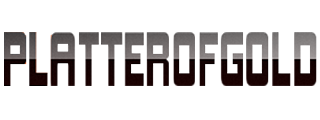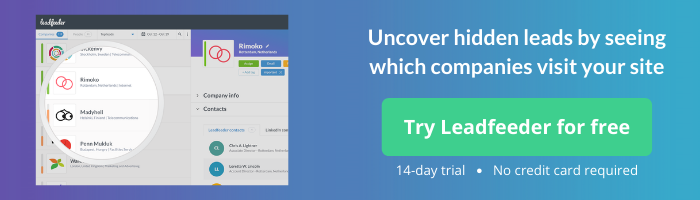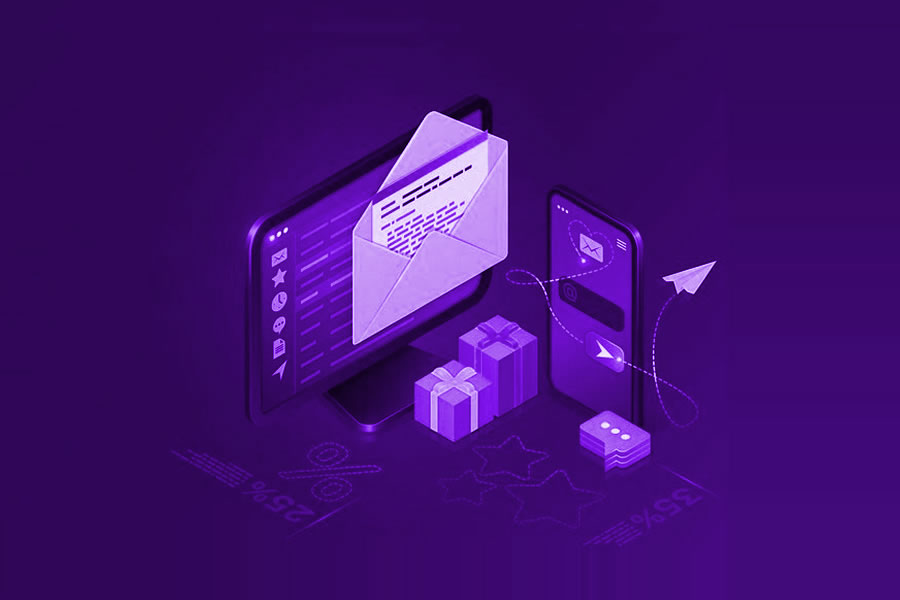Which of the email unsubscribe tools should you use to clean your email inbox or block those unsolicited promotional emails?
Yes, email marketing is still relevant and stylishly thriving, however, people still receive annoying promotional emails in their inboxes.
Unfortunately, the fact is that people are sometimes added or included in email lists and subscribers without their knowledge and approval.
Regrettably, some email marketers are engaging in this bad practice to grow their email subscribers. However, they don’t consider the fact that receivers may not be interested in their marketing campaigns.

- 👉Snooze non-urgent emails.
- 👉Smart, trainable inbox assistant.
- 👉A.I. tools to identify important email.
- 👉Automatically sort & organise emails.
- 👉Manage email inbox folders with ease.
- 👉Easily unsubscribe from unwanted emails.
Getting rid of unsolicited emails
If you’re struggling to keep up with all those annoying and unsolicited promotional emails, then you’ll need to have the best email unsubscribe tools.
Sometimes people are included in a mailing list without their permission. In some cases, this kind of mailing list usually deliver spam emails.
So, what are spam emails? They are those emails sent to you without your knowledge or consent, which often contain marketing or promotional content.
In brief, these are emails that you didn’t ask for and don’t want anyway. However, the content of spam emails can be annoying, embarrassing and even distressing.
Even though the sender may not target recipients personally, getting rid of these unwanted emails could sometimes be tedious and time-consuming.
SEE ALSO: Awesome Benefits of Lead Nurturing Emails

Email Unsubscribe Tools
Obviously, having the right tools is essential nowadays in order to successfully carry out a task. And luckily, there is always a productive tool out there that you can use to help you accomplish your goals.
However, how do you get rid of those irritating promotional emails that you didn’t even subscribe for? Which of the best email unsubscribe tools out there should you use to clean your email inbox?
Below are some of the best tools that are designed to help clean up your email inbox. You can even use them to block spam and unwanted emails.
#1]. Trimbox for Gmail
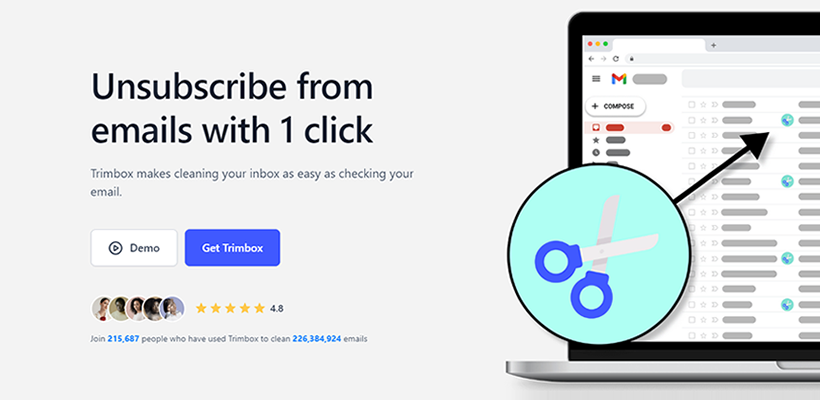
Trimbox is one of the best Chrome browser extensions to use if you don’t want junk mail to stop distracting you. The app helps revolutionize your email experience and makes it easy for you to clean your email inbox.
Also, it enables you to easily unsubscribe from email lists in just a click and offers one of the fastest ways to stop spam emails and clean your inbox.
With this tool, you will say goodbye to cluttered inboxes and hello to efficiency. It features AI email writing assistant to instantly transform a few words into a professional, well-crafted email.
#2]. Clean Email
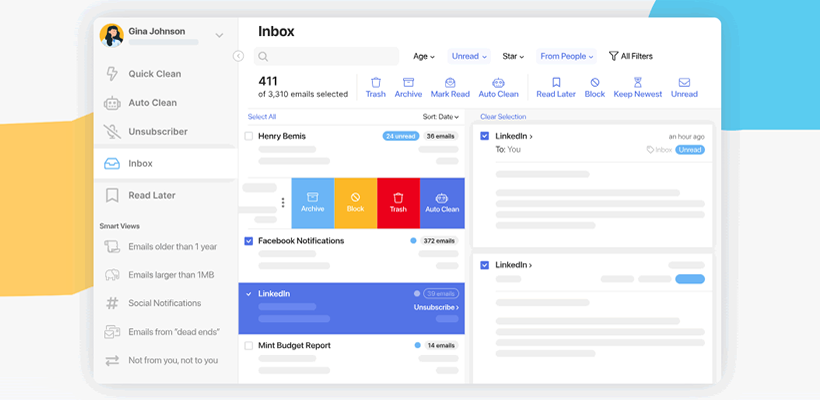
Clean Email offers one of the best tools to unsubscribe from emails anywhere, and anytime. Additionally, this tool also offers a simple yet efficient way to declutter your mailbox just with a few clicks.
Furthermore, it intelligently bundle related emails together and make it easy to organize, clean, and unsubscribe emails in bulk. What’s more? You can use this tool to mass unsubscribe from emails on Gmail or any other provider.
- Automate inbox cleaning and save time.
- Stay organised and easily identify important emails.
- Unsubscribe from unwanted emails and newsletters.
- Clean Email works with all email providers.
#3]. Sanebox
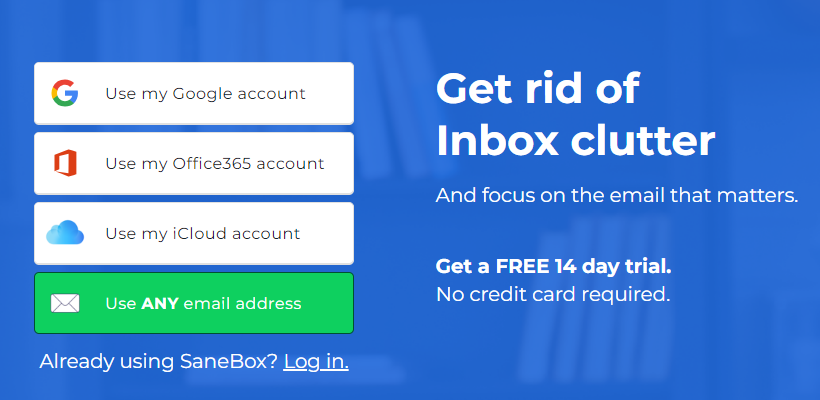
SaneBox is powerful email management tool to unsubscribe from irritating emails and it works with almost any email provider. It offers Sanebox Blackhole – a feature that help you clear out emails you no longer wish to receive.
Furthermore, this email unsubscribe tool also offers other great options including automatic email sorting, message archiving, notification pauses, etc.
It uses Artificial Intelligence (AI) to identify important email and automatically organizes the rest to help you stay focused. In other words, it moves unimportant emails out of the Inbox into a separate folder called SaneLater and summarises them in a digest.
- It’s a smart, trainable inbox assistant.
- Read the important email in your Inbox.
- Unsubscribe from any unwanted email with ease.
- Automatically sort and organise your emails.
#4]. Shortwave
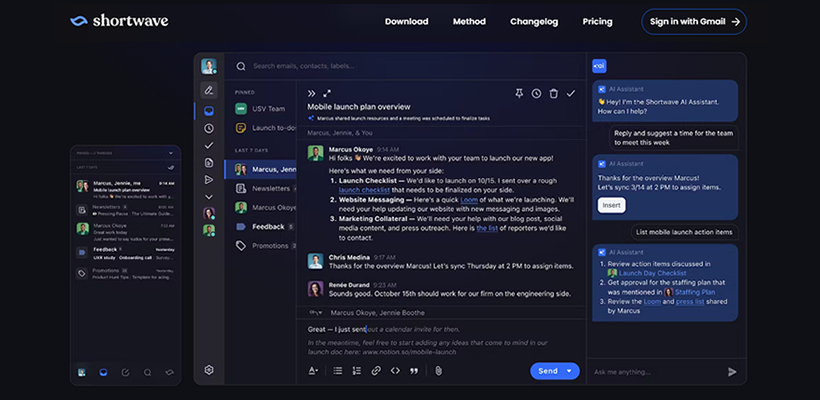
Shortwave is another great email management tool trusted by the world’s leading professionals. It helps you organise your email inbox the way you want and lets you group your emails into bundles with ease.
With this tool, you can easily control promotional or marketing emails and newsletters, or deny them access to your inbox. Furthermore, Shortwave can operate as your AI executive assistant and help you write perfect emails.
This means you can instantly create personalised drafts using AI technology that learns how you write, including your unique voice and style.
#5]. Mailstrom
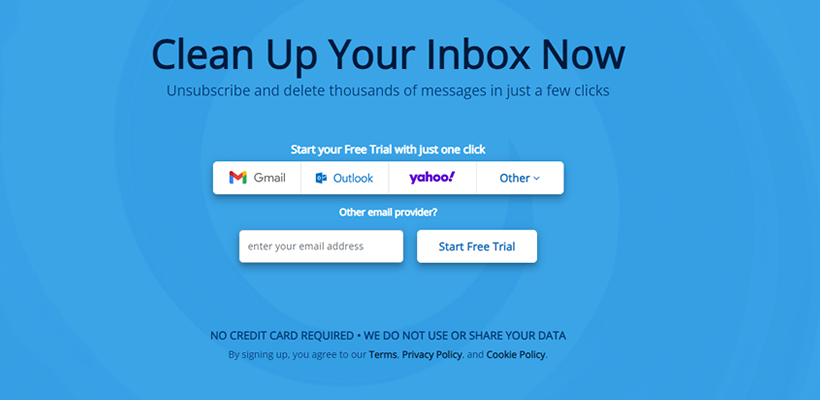
Mailstrom is offers one of the smartest ways to clean out your email inbox and remove hundreds (or even thousands) of unwanted messages.
It is a power tool that amplifies your human intelligence and completely puts you in control of your email inbox. With this tool, you will be able to identify bundles of related emails and act on them as a group.
Also, it offers an extra level of SPAM protection and lets you stop any unwanted senders or subjects from cluttering up your inbox in the future.
Additionally, you can unsubscribe from unwanted mailing lists quickly and easily with Mailstrom’s Unsubscribe feature and protect your privacy.
#6]. Leave Me Alone
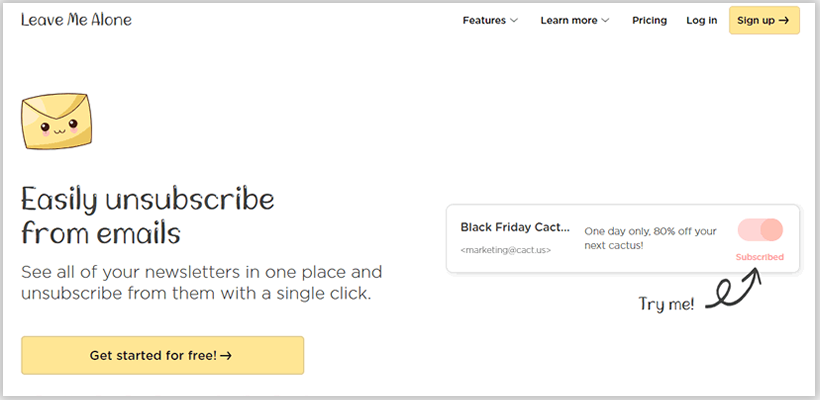
Leave Me Alone is another email unsubscribe app with tools to clean up your inbox. Also, it offers users a robust screening tool to effectively manage and filter incoming emails for a more focused inbox.
With this tool, you will be able to see all your subscription emails in one list and opt-out easily. Simply choose the ones that you no longer want and the tool will do the hard work of unsubscribing you from them.
Additionally, the tool offers the Rollup feature that consolidates selected newsletters and sales offers into a weekly digest. This helps keep your inbox tidy while ensuring you don’t miss out on preferred content.
#7]. Chuck Email
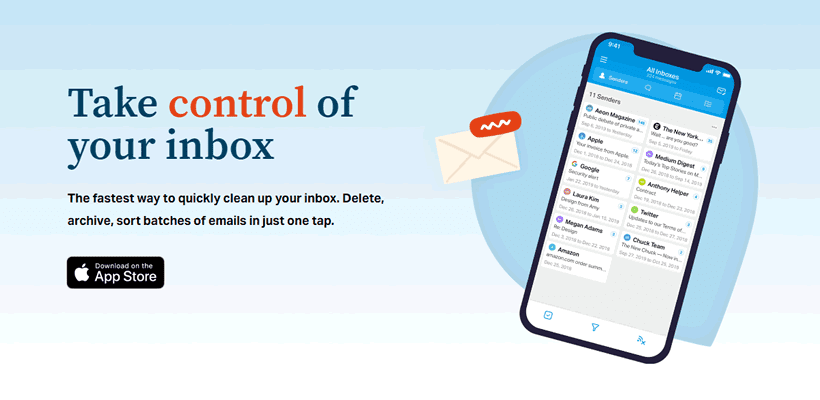
Chuck Email offers one of the fastest ways to quickly clean up and take control of your email inbox with ease. In addition, the app allows users to permanently delete, archive, and easily sort batches of emails in just one tap.
It offers intuitive interface and powerful features to effortlessly declutter your email inbox. It’s the ultimate solution for conquering email overload.
However, this powerful email management tool is exclusively designed for iOS (and macOS 11.0 or later). Moreover, it’s perfect if you’re a die-hard fan of Apple products because it’s not available to Android and other OS users.
References / Resources
- 👉 What is email spam and how to fight it?. Written By: Rahul Awati & Taina Teravainen.
- 👉 Block or unsubscribe from emails. Google Supports Article.
PLEASE SHARE ON PINTEREST