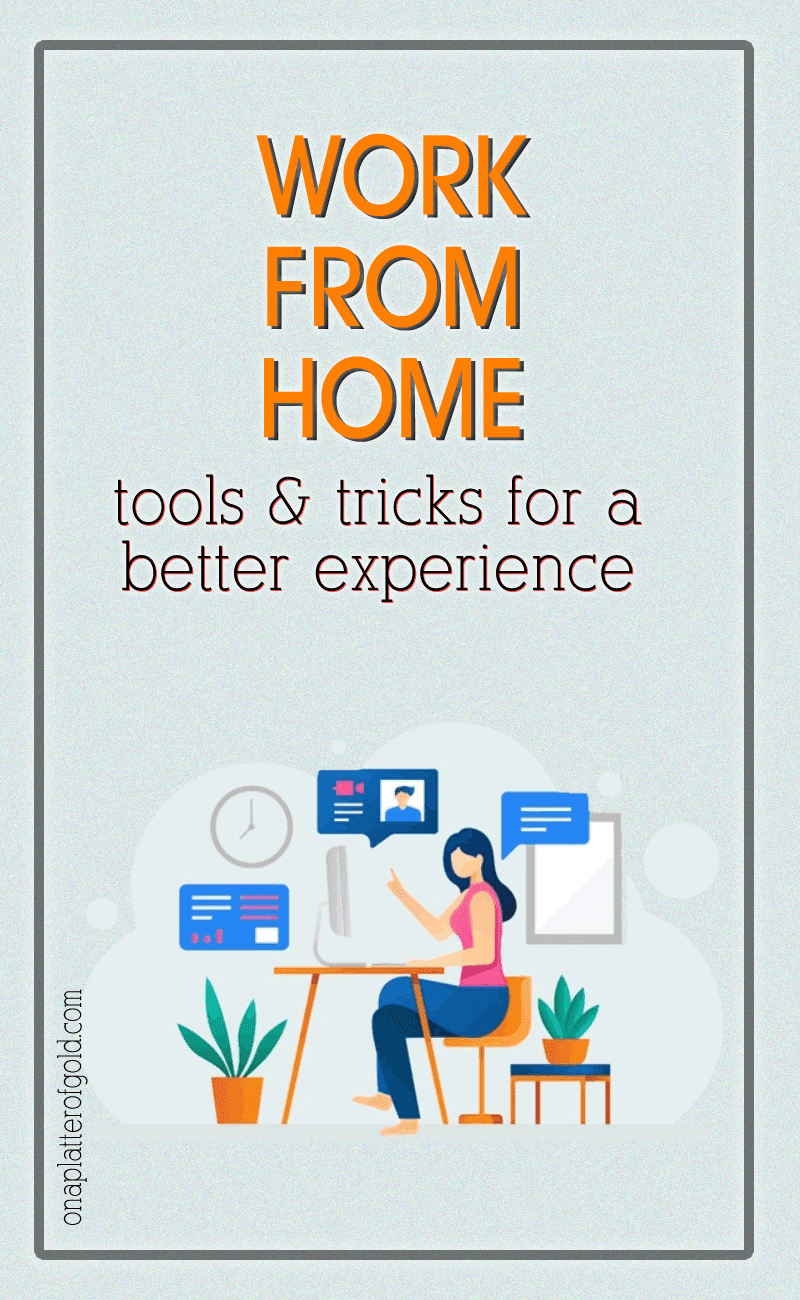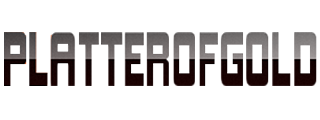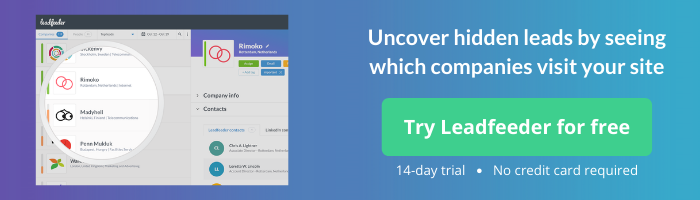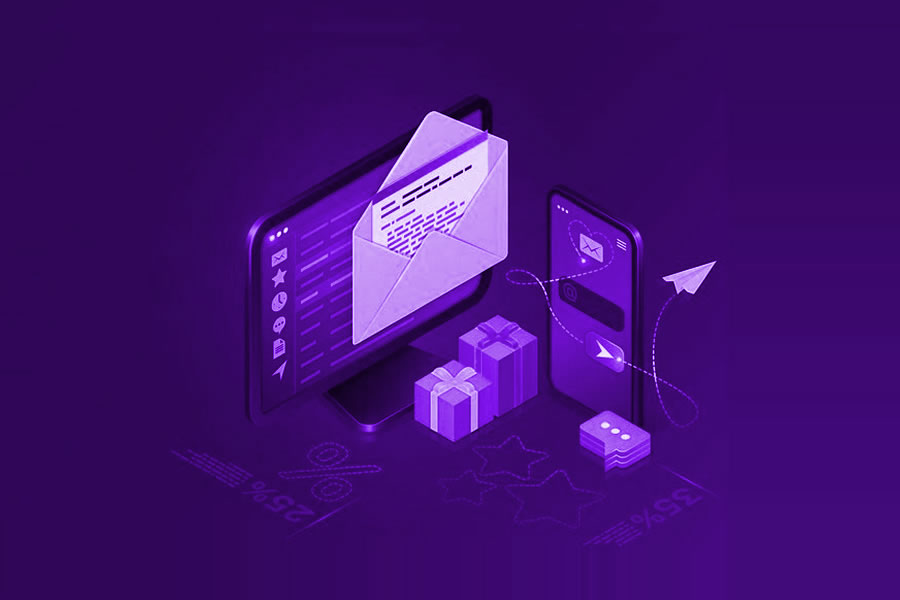Have you got the right work from home tools? How do you successfully work from home during the Coronavirus pandemic?
If you are running a small business, how can your small businesses survive the COVID-19 pandemic?
The ways people work and carry out their daily activities have changed as a result of the global COVID-19 pandemic. In essence, Coronavirus has popularized working from home.
For people working for top brands, remote work or work from home has become mandatory around the globe. This is in line with the government’s directives to prevent the spread of COVID-19.
From big companies to small businesses around the world, millions of staff have been told to stay and work from home in a bid to slow the spread of Covid-19. However, have you got the right work from home tools to help you achieve your goals?
Work from home tools and tricks
If you are used to working within a big office area, especially, with other colleagues, working from home could be a daunting task.
However, for some people, working from home offers freedom and flexibility. It means you can work from a comfortable corner of your home.
Fortunately, there is now a huge variety of tools and services available to help employees perform their roles effectively while working from home. However, have you got the right work from home tools to help you achieve your goals?
#1]. Keeping in touch with colleagues

Being able to keep in touch with your teams and colleagues is very important, especially, now that you are working away from each other. However, this is one of the areas where working from home could be really tricky.
Workflow and collaboration with colleagues is crucial, and working from home doesn’t mean you won’t be able to do this. As a matter of fact, working from home doesn’t mean you won’t be able to communicate with colleagues.
This is why demand for videoconferencing services and remote meeting services around the world is rising. All you need to do is to have the right communication tools. Video conferencing tools such as Cisco’s Webex have become an essential tool when it comes to virtual meetings.
Since coronavirus appeared, Webex has upgraded its free service in response to the surge in demand just like several of its competitors. It offers a 90-day free plan, and if you signed up for it, you’ll benefit from unlimited usage. Also, the maximum number of participants is now 100, up from 50. Below are other similar tools you can use:
- Cisco WebEx is one of the global leaders in web and video conferencing. It also comes with audio and video recording options, as well as annotation, note-taking, and whiteboarding tools.
- Zoom offers one of the most innovative video-conferencing solutions in the market. It is arguably the best next generation of online video conferencing that empowers business organisations to do more and achieve more.
- Join.me is a good webinar training wheel if you are doing instant screen sharing and smaller webinars on the fly. It is one of the best GotoMeeting alternatives for simple and instant online meetings.
#2]. Staying secure and safe

Security is an important issue whether you are working from home or in an office environment. Normally, if you work in an office, the company will be responsible for your general security and safety.
However, it’s an entirely different situation if you work from home. Those new to working from home present a juicy target for hackers.
And, those hackers out there will no doubt sense an opportunity to steal sensitive information or commit online fraud. This is why you need to have the right tools to stay safe and secure when you work from home.
Nowadays, most companies will use a virtual private network (VPN) to keep information secure. This will help to create an encrypted connection from the user’s computer to their company IT system.
If you are working for a big company, you may need to access your company computers remotely while working from home. You can use a VPN tool to ensure secure and safe connections. Also, you can use remote desktop software to access and control your work computer from home. Below are other similar tools you can use:
- ProtonVPN offers one of the best and completely free VPN services that work like magic. This VPN company is on a mission not only to protect your privacy but also to provide private and secure Internet access to all.
- NordVPN is a premium VPN provider and one of the most popular providers out there today. Their premium VPN offers one of the most advanced features and you can get it for free for 30 days.
- ExpressVPN lets you enjoy unrestricted access worldwide. It defeats content restrictions and censorship to deliver unlimited access to video, music, social media, and more, from anywhere in the world.
#3]. Collaboration, docs & files sharing

File sharing is another important area of concern when you work from home. For those that are used to working from home, you will agree with me that file sharing is essential. This is why it’s essential to have the right tools for files and documents sharing when you work remotely.
Also, collaboration is an essential aspect of working from home that you will have to take care of while working remotely. However, you may need to share important files and documents while collaborating with clients or colleagues.
The fact is that anyone who collaborates with colleagues in different locations has probably used documents shared over the internet. We tools like , you can securely send instant message, share files and even make video and audio calls.
Monday.com is another great team collaboration tool you can try out and it helps users to successfully manage projects remotely.
Collaborate as if you were right next to each other and easily keep your team’s momentum going. Below are other similar tools you can use:
- Office 365 also lets you collaborate for free with online versions of Microsoft Word, PowerPoint, Excel, and OneNote. The free version supports up to 300 participants and offers guest access, one-on-one, and group video/audio calls.
- Asana lets you work anytime, anywhere and keep remote and distributed teams focused on their goals. It helps you organise everything you need to keep track of individual and team tasks.
- ClickUp lets you customise your workflow with stages to keep everyone on the same page. Also, it has tons of built-in native integrations along with thousands available through Zapier and Integromat.
#4]. Staying focused and productive
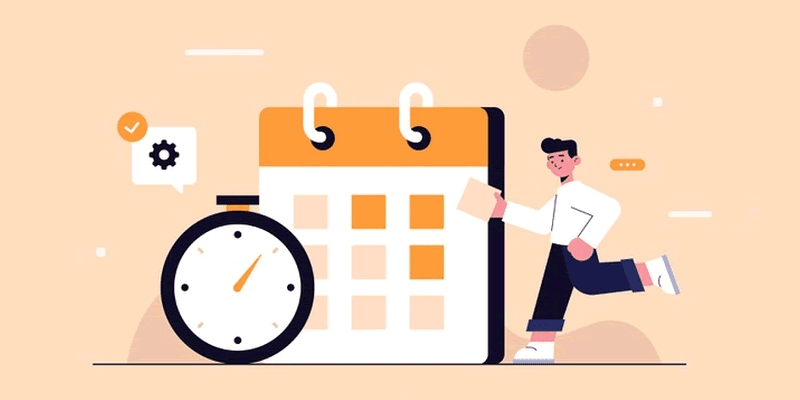
Time is arguably the most essential resource when it comes to entrepreneurship. However, time is also a limited resource when you work from home and it has to be well managed.
So, this is why having the right tools to stay focused and productive is extremely important whether you work in an office environment or at home.
We all know that 24 hours a day is not always enough to get things done. However, the game is even entirely different when you work from home. If you are new to working at home, you may find it distracting and unproductive.
So many young entrepreneurs struggle to accomplish much within a short period of time. This is why proper time management has to be a priority for every young entrepreneur in order to boost productivity.
Thanks to great tools like Focusmate, now you have a virtual coworker to help you get things done. It’s a distraction-free productivity tool that can help you defeat distractions and interruptions.
Focuster is another great productivity tool to fight against addictive social media and focus-killing activities. It helps you automate your to-do list and easily manage your focus. Below are other similar tools you can use:
- Evernote is a popular productivity tool to track time and boost productivity. The tool lets you assign time the way you want and allows you to track by client, project and task.
- Magnetic makes it easy to run your business through controlled transparency for your business, employees and partners. It helps you stay in control of your project and improve productivity.
- TimeHero offers a simple but powerful way to plan work, optimise time and manage projects, so you can crush deadlines. It lets you create, assign, and schedule work in one step.
PLEASE SHARE ON PINTEREST