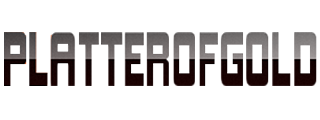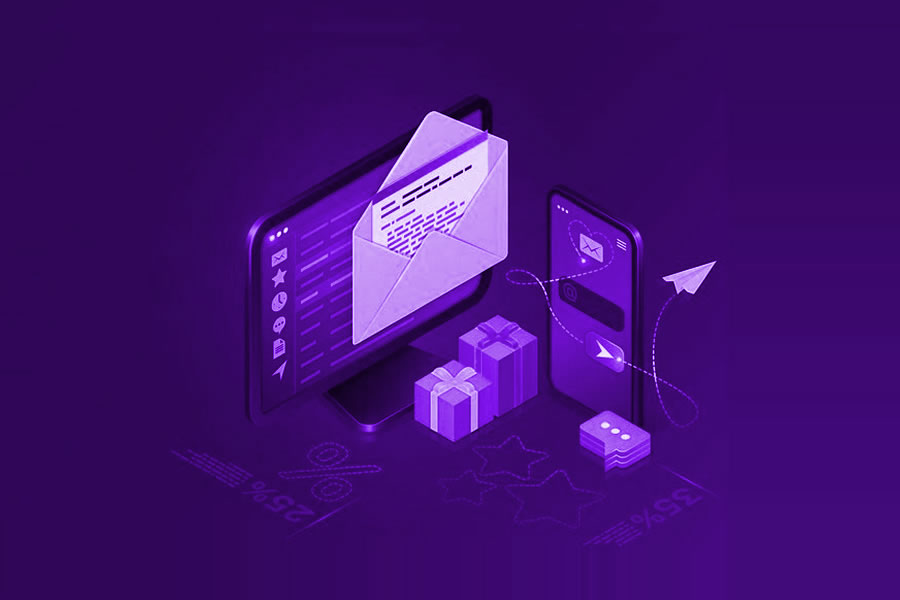Today, PDF is one of the most essential media file formats to share printable digital content. With the right PDF file tools, you can create, edit, and convert PDF files.
PDF helps you present documents, including text formatting and images, in a manner independent of software, hardware, and operating systems.
PDF means “portable document format” and it contains a complete description of a fixed-layout flat document. This flat document usually includes text, fonts, vector graphics, images, and others.

- 👉Smart AI PDF tools for everyday use.
- 👉Own your PDF files and documents.
- 👉Improve your over all productivity.
- 👉Protect your documents with ease.
- 👉Powerful editing and conversion tools.
- 👉Communicate easier and better with PDFs.
PDF File Tools To Transform Documents
PDF files are everywhere and people are using the format to create all kinds of digital files.
This is because PDF format is portable and people can easily share it over the internet.
With the right tools, you can work better with PDF files and improve your productivity.
Below are some of the best all-in-one PDF tools to transform your documents:
#1]. @ Wondershare PDF Element
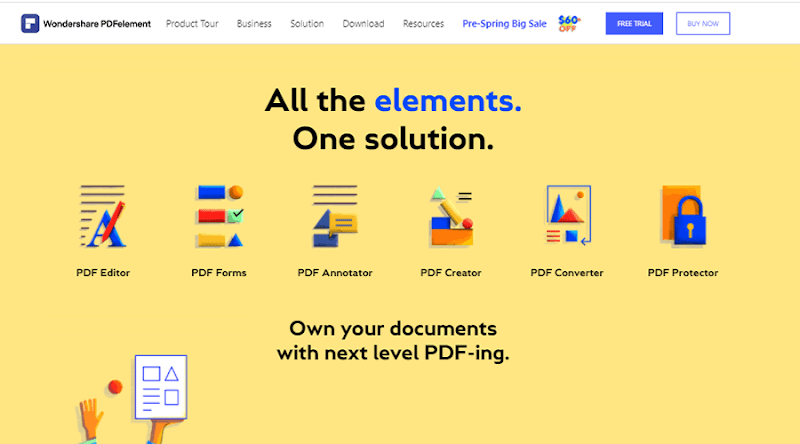 Wondershare PDF Element is an all-in-one PDF suite to create, edit, convert, and annotate PDF files. The tool is arguably one of the world’s most effective PDF makers that gives you total control over your work.
Wondershare PDF Element is an all-in-one PDF suite to create, edit, convert, and annotate PDF files. The tool is arguably one of the world’s most effective PDF makers that gives you total control over your work.
Take control of your work and improve your productivity with the easiest way to make PDF forms and documents. You can use this tool to protect, merge, watermark, compress, and sign industry-standard PDF files.
This is the tool you need to take your productivity to the next level. [(Check out Wondershare PDFElement here!)]
#2]. @ Foxit PDF Editor
 Foxit is another powerful PDF suite that offers one of the best PDF solutions. Thes productivity tool comes with an intuitive user interface anyone can use without any tutorial.
Foxit is another powerful PDF suite that offers one of the best PDF solutions. Thes productivity tool comes with an intuitive user interface anyone can use without any tutorial.
You can use this tool for reading, editing, creating, organizing, and securing your PDF documents. It boasts over 150 million users and it has sold to over 95,000 customers located in over 190 countries.
#3]. @ pdfFiller Solutions
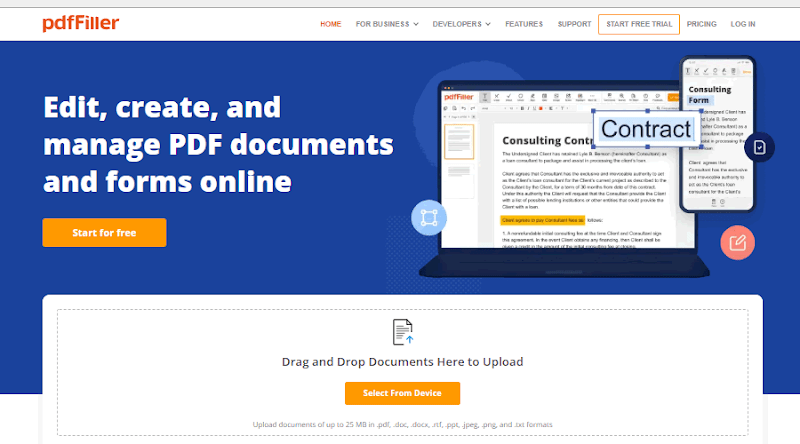 Are you looking for PDF tools to boost productivity? pdfFiller offers one of the best end-to-end document management solutions. It offers feature-rich tools to help you transform static PDF files into interactive documents and templates.
Are you looking for PDF tools to boost productivity? pdfFiller offers one of the best end-to-end document management solutions. It offers feature-rich tools to help you transform static PDF files into interactive documents and templates.
From PDF editing and payments to workflow automation and contract negotiation tools, PDFfiller offers it all. You can import, convert, fill out, edit, and export documents using any desktop or mobile device.
#4]. @ PDFsam Editor
 PDFsam offers a library of tools to merge, split, extract pages, rotate, and mix your PDF files. The basic edition of this powerful tool is free and open-source, and it’s available for Windows, Mac, and Linux.
PDFsam offers a library of tools to merge, split, extract pages, rotate, and mix your PDF files. The basic edition of this powerful tool is free and open-source, and it’s available for Windows, Mac, and Linux.
However, PDFsam Enhanced is a commercial solution. It’s a powerful and professional PDF editor to modify and converts PDF files. Also, you can review, sign, fill forms and secure your PDF files with this tool.
#5]. @ JotForm PDF tools
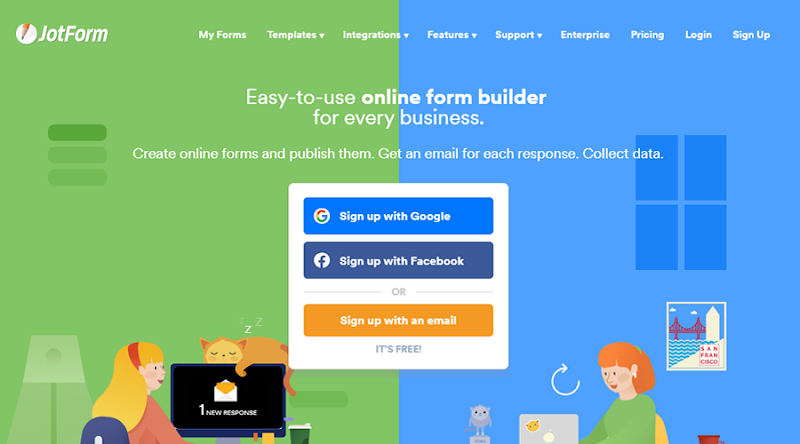 JotForm is another great free online PDF editor you can use to work better. The tool automatically turns collected form responses into professional, secure PDF documents that you can share with colleagues and customers.
JotForm is another great free online PDF editor you can use to work better. The tool automatically turns collected form responses into professional, secure PDF documents that you can share with colleagues and customers.
Whether you need to create a contract or generate an invoice for payments, the tool helps you edit PDF files with ease. Transform your data into custom PDF documents online and automatically create polished and sharable documents.
#6]. @ Nitro PDF Solution
 Nitro helps you do a lot with your PDF files. It’s one of the best PDF tools to accelerate your PDF workflows and get more done faster. The tool helps you to easily create, convert, edit, sign, review, and protect PDF documents.
Nitro helps you do a lot with your PDF files. It’s one of the best PDF tools to accelerate your PDF workflows and get more done faster. The tool helps you to easily create, convert, edit, sign, review, and protect PDF documents.
Also, you can convert documents to and from popular formats like Microsoft Word, Excel, and PowerPoint on your desktop, tablet, or phone. Free Nitro PDF editor allows you to try it before purchase.
#7]. @ Infix PDF Editor
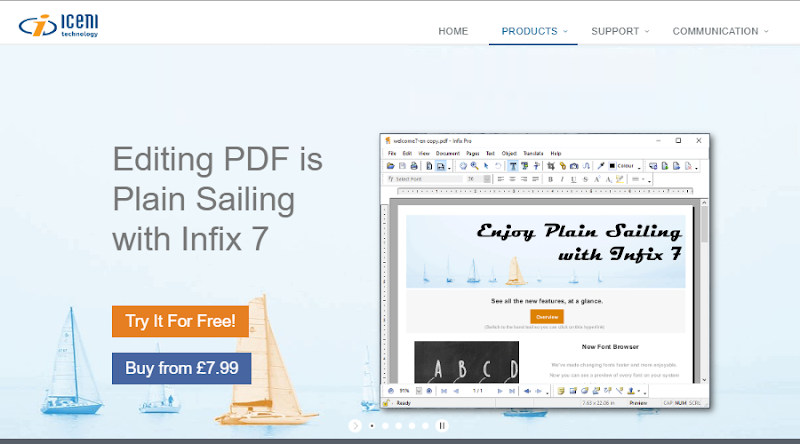 Infix PDF Editor is a premium desktop PDF suite you can use to edit and manipulate PDF documents. This an easy-to-use PDF tool that works like a normal word processor, and you can quickly change text, fonts, images, etc.
Infix PDF Editor is a premium desktop PDF suite you can use to edit and manipulate PDF documents. This an easy-to-use PDF tool that works like a normal word processor, and you can quickly change text, fonts, images, etc.
Also, the TransPDF tool helps you translate your PDF files and it works seamlessly with Infix. This means you can quickly create translated PDFs of the highest quality.
#8]. @ Icecream PDF
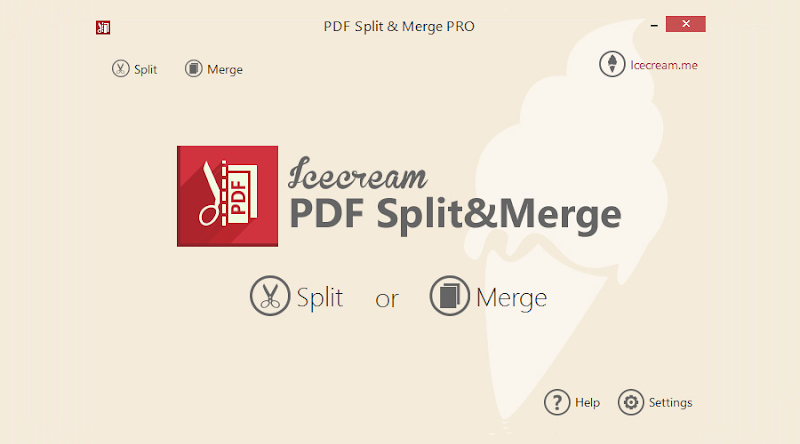 Are you looking for an easy-to-use tool with limited functionalities? Then Icecream PDF Split & Merge could be a great option for you to choose.
Are you looking for an easy-to-use tool with limited functionalities? Then Icecream PDF Split & Merge could be a great option for you to choose.
The tool lets you view and edit pages of a PDF document with ease. You can split and merge PDF documents and even split PDF into single-page files.
Also, you can split by groups of pages and get rid of certain pages using one of the splitting modes of the software.
You can also combine PDF files into a single document and password-protected your files and set your own file permissions.
[td_smart_list_end]
PLEASE SHARE ON PINTEREST