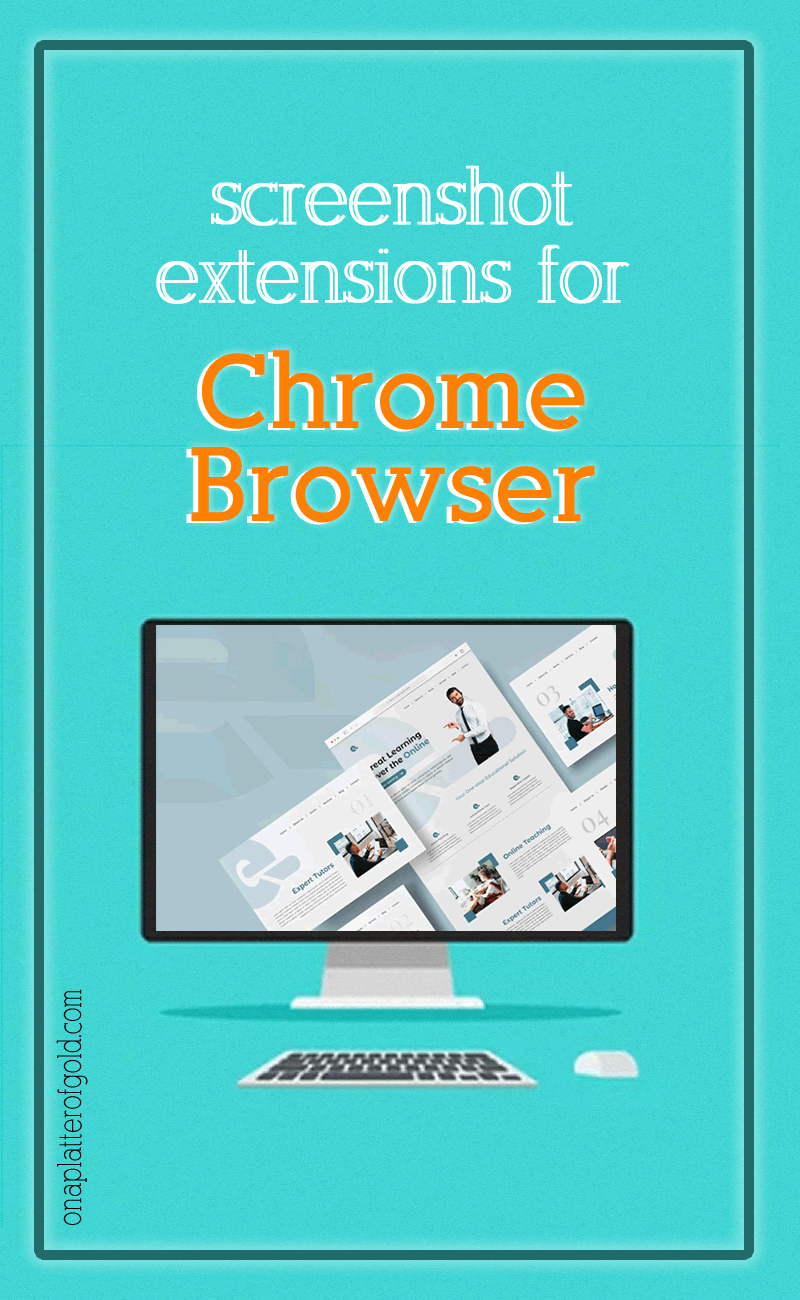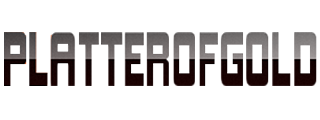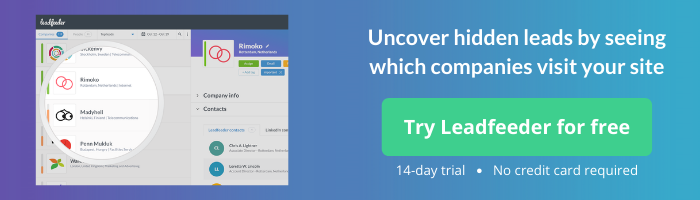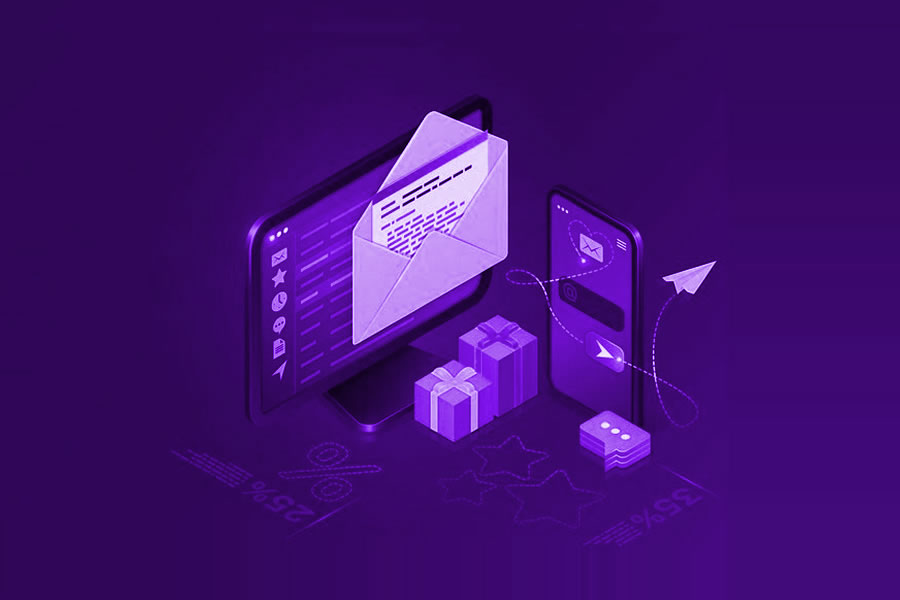Are you using the Chrome browser? Do you know that screenshot extensions for Chrome can help you capture the whole webpage from the top to the bottom?
Nowadays, almost every computer user has a Chrome browser. In fact, Chrome is currently the primary browser of more than 2.65 billion internet users according to Backlinko.
Across all device types, Google Chrome has a global browser market share of 63.58% according to the recent stats. A slight decrease from the 64.6% share registered in 2019.
Chrome browsers and extensions
One of the best things about Chrome browsers is the fact that there are extensions for almost everything you want to do on your browser.
These extensions are small programs that add new features to the Chrome browser and help personalize your browsing experience.
Currently, the Chrome Web Store features around 188,620 extensions for users to install. Additionally, 39,263 themes are available for users to download to customize their browsers.
Best screen recorder and screenshot extensions
Screen recorder and screenshot extensions are one of the most popular productivity extensions on Chrome Web Store.
We all know that the Print Screen on the keyboard is the most common way to take screenshots on the computer. However, there is a limitation to the size of the image.
With screenshot extensions, Chrome browser users will have a better way to record or take screenshots of the webpage they are browsing. Also, you can screenshot or record the full webpage or capture a selected area of the webpage.
- AI-powered interactive videos to scale your personalized outreach.
- Drive more sales y truly connecting with your prospects.
- Automate video creation for different use cases & contexts.
- Trusted by 5000+ businesses and 1.5 Million+ users.
- Create more videos with less time & effort.
We have combed the entire Chrome Web Store for you. Below are some of the best screen recorders, screen capture, and screenshot extensions or addons that you can use right now.
#1]. Awesome Screenshot
is a powerful Chrome extension with more than 3 million users. It lets you share your screen for cases like reporting technical issues, making product demos or how-to tutorials. It has been offering stable service for more than 10 years.
#2]. GoFullPage
is another powerful full-page screen capture extension for Chrome browser users. This advanced screen capture technology handles complex pages including inner scrollable elements as well as embedded iframes.
Click on the extension icon (or press Alt+Shift+P), watch the extension capture each part of the page, and be transported to a new tab of your screenshot where you can download it as an image or PDF or even just drag it to your desktop.

#3]. FireShot
offers one of the best ways to make full-page screen capture and annotations. This tool can capture web pages entirely or capture a selection or just a visible part of the web page. Also, you can capture all open tabs with one click.
It offers high-quality output and comes with tools to quickly edit, resize, crop, highlight, blur, or erase desired elements. Additionally, it’s also extremely easy to add some quick text annotations!
#4]. Smartshot
Smartshot lets you take awesome screenshots of entire websites and capture page elements. You can crop any part of the screenshot and draw on the screenshot.
Also, you can blur certain sections to hide sensitive information, input custom text, and annotate and edit your screenshot. It also gives you the ability to share or save your screenshot to Google Drive, Imgur, or their server.
#5]. Nimbus Capture
is a great tool that lets you capture the full webpage or any part with ease. With this browser extension, you can also create videos, and add your webcam recordings and voice-over if needed.
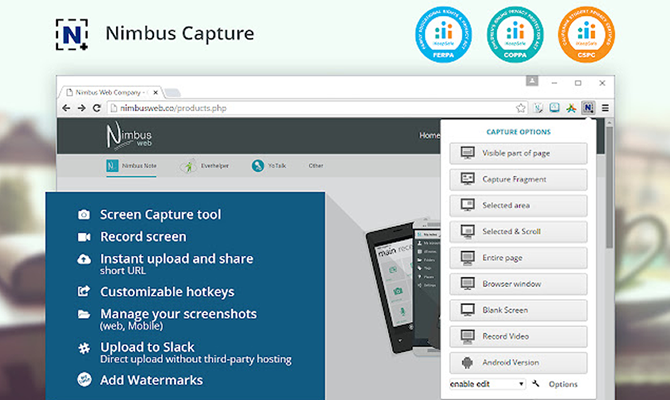
Also, you can edit screenshots and easily record screencasts. The tool comes with editor features to trim and crop screencasts. Also, you can easily convert video to gif or mp4 and share screenshots and screencasts online using the capture tool.
#6]. Webpage Screenshot
Webpage Screenshot is one of the most popular productivity tools to screenshot the entire webpage. Also, it offers one of the fastest ways to save and share your screenshots.
#7]. Blipshot
offers real fast and simple one-click full-page screenshots with drag and drop. It allows you to take a full-height page screenshot in just one click. This extension works on Windows, Mac, and Linux.
#8]. Screenler
Screenler allows you to visually bookmark, capture, edit and share screenshots from around the web instantly. You can add stickers, draw, highlight or write on top of your screenshot.
Also, you can add floating comments to highlight certain elements and add your thoughts. You can also create slideshows with your screenshots and embed them into any website.
PLEASE SHARE ON PINTEREST