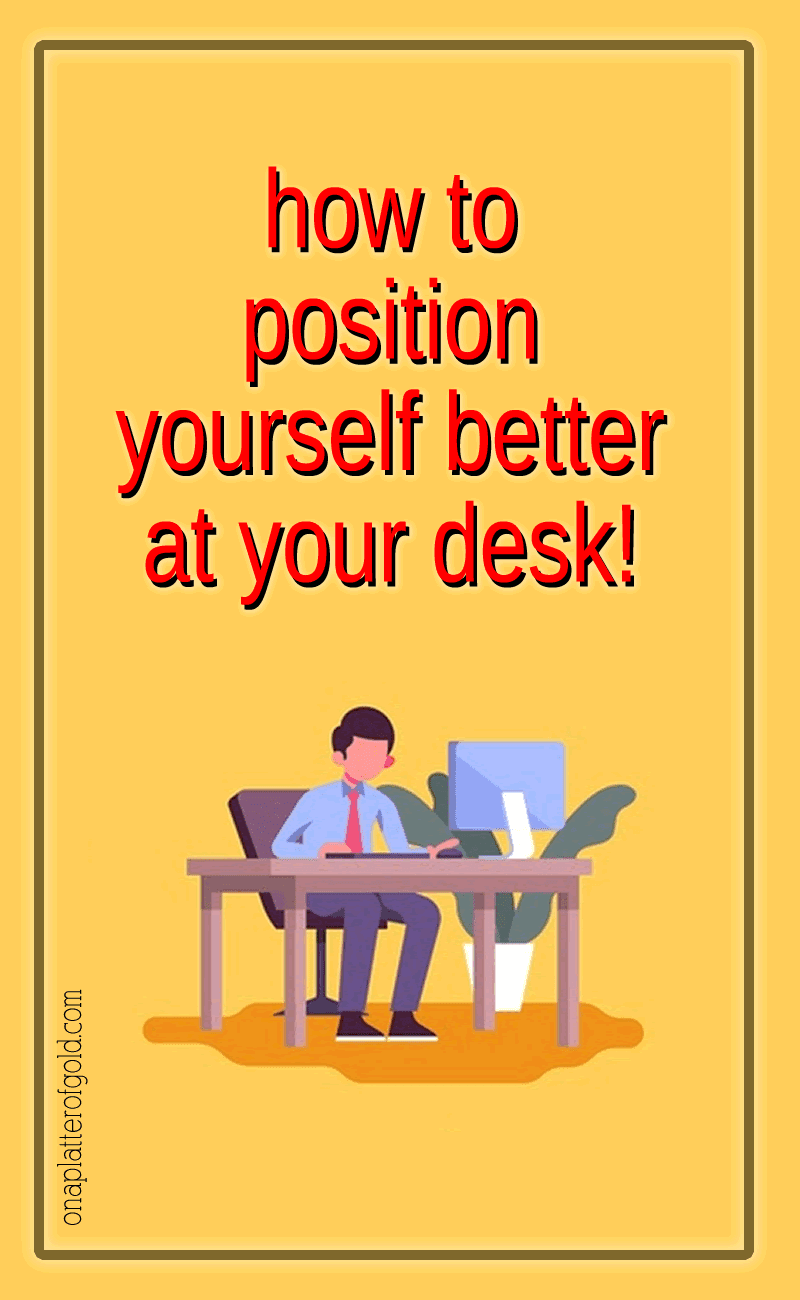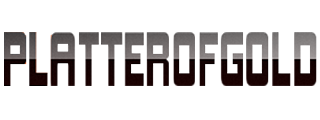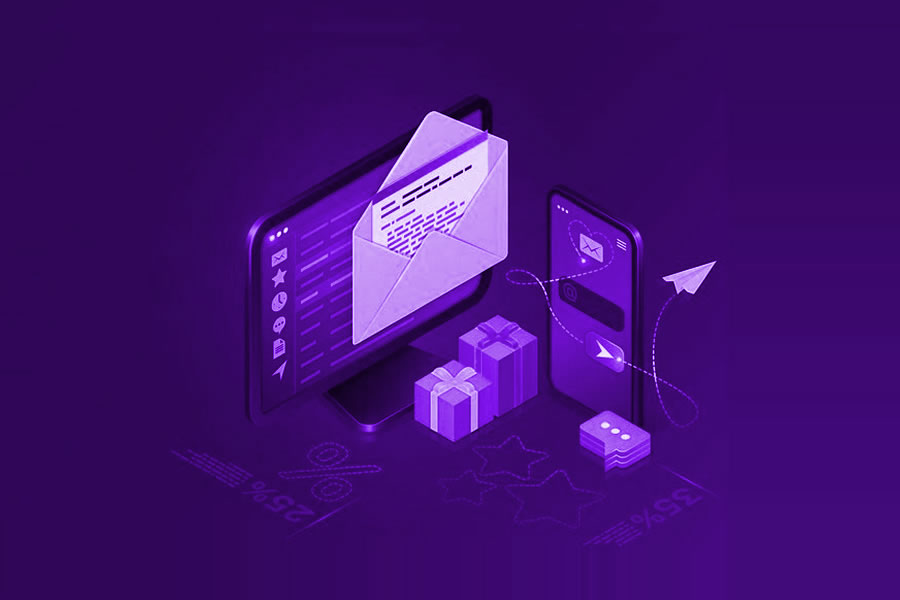How do you position yourself better at your desk? As office work became standard practice in the modern workplace, scientists got to work studying the effects of prolonged sitting on the human body.
Not surprisingly, sitting at a desk all day can take a significant toll on a person, especially if they have poor posture. Sitting too much has been heavily linked to increased risk of developing diabetes, cardiovascular disease, and possibly even cancer.
Not to mention how it affects the muscles and bones, causing neck, back, and pelvic pain, fatigue, and headaches. Fortunately, there are several strategies available that can help people reduce their risk of developing these issues, even if they are still mostly desk-bound.
People may find help at Teknion Store by buying a new adjustable-height table that can make it easier for them to practice good posture at their desks.

Sitting correctly while working at a computer can reduce a lot of the pain and discomfort that comes along with spending several hours at a desk every day. Read below for a more in-depth look at how to position yourself better at your desk.
Keep the Eyes in Line
Recently there has been a flurry of news articles reporting that researchers have discovered “horns” growing out of the base of young people’s skulls due to looking down at their phones too much.
While the validity of the claim is in question, there is still an important point to be made, which is that a person’s neck can suffer damage when they spend too much time looking up or down. They may not grow extra bones, but they will undoubtedly suffer from neck pain, headaches, stiff muscles, and even a herniated cervical disc.
The best way to combat neck pain caused by looking at a computer screen is to keep the screen directly at eye level. A person should not need to crane their neck when they are sitting up straight in their chair.
People can use an adjustable monitor arm to change the elevation of their screens. Also, they can use an adjustable desk to increase the height of their monitors. They can even find a desk chair that sits them at the perfect height to hold their heads up straight.
Pay Attention to the Desk
During computer work, a person is most likely holding both arms at some angle to rest them on the desk while typing and moving the mouse. If reaching too far forward to access computer peripherals or anything else used regularly, a person will strain the muscles in their back and shoulders.
Additionally, if they have to hold their arms at an angle to reach the top of the desk, then the shoulders, neck, and back will suffer the painful consequences. When sitting correctly, a person’s arms should be parallel to the floor. They should have support, whether that be the desk itself or an additional arm pad.
A person’s shoulders should be relaxed, not hunched up like they would be if they were to reach up to access their desks. Ideally, a person should have a height-adjustable desk. It should be easy to move, so there is no added straining when trying to find the perfect height.
Additionally, adjustable-height desks allow a person to transition from a sitting desk to a standing one easily. Regularly changing posture can help a person focus and help to combat sitting-related illnesses and injuries.
Always Sit Up Straight
It is well established that bad posture can cause both immediate and long-term musculoskeletal pain and injury. In addition to this, people with lousy posture move less efficiently, think less clearly, and can have issues breathing due to constricted airways.
The human body is not designed to hold one position for an extended period, so it is not a stretch to learn that hunching over a desk for a long time does nothing but harm a person.
When sitting, it is essential to stay aware of the body’s position and keep the back as comfortable, straight, and supported as possible. It is recommended to try to engage the abdominal core muscles when sitting up straight. Using core muscles to sit up a straight relieves some of the pressure on the spine.
Ideally, a person’s chair should have lumbar support lined up with the natural curve of their lower back. Without support, people tend to hunch over which increases the chances of developing a herniated disc or back sprains.
Adjust the Legs and Feet
When relaxed, most people will find a comfortable position by crossing their legs. However, sitting at a desk in that position for too long leads to chronic pain in the back, knees, and hips. It can also cut off blood flow to the legs and feet, causing circulation and nerve problems down the line.

Even more concerning than that is when a person’s toes barely reach the floor when sitting in their chair. Often, these people will sit on the front edge of their chair, which removes the lumbar support and increases the chances of hunching over.
A person’s hips should be as far back in the chair as possible and their legs at a 90-degree angle to their body. For some people, this may mean getting stool on which to rest their feet. For those who are especially tall, they may need to adjust their chair and desk height to facilitate proper posture.
The Bottom Line
It is almost inevitable that a person will have a job that requires long hours at a desk at some point in life. It has never been more important for them to pay attention to posture and positioning while sitting.
A sedentary lifestyle and poor posture are significant threats to a person’s health, leading to such conditions as diabetes, heart disease, herniated discs, and muscle injury. With all of the modern tools and research available, these conditions are easily preventable.
There are plenty of strategies to help a person position themselves better while working, including practicing proper posture and opting for updated work station setups with adjustable desks, monitors, and chairs.
PLEASE SHARE ON PINTEREST