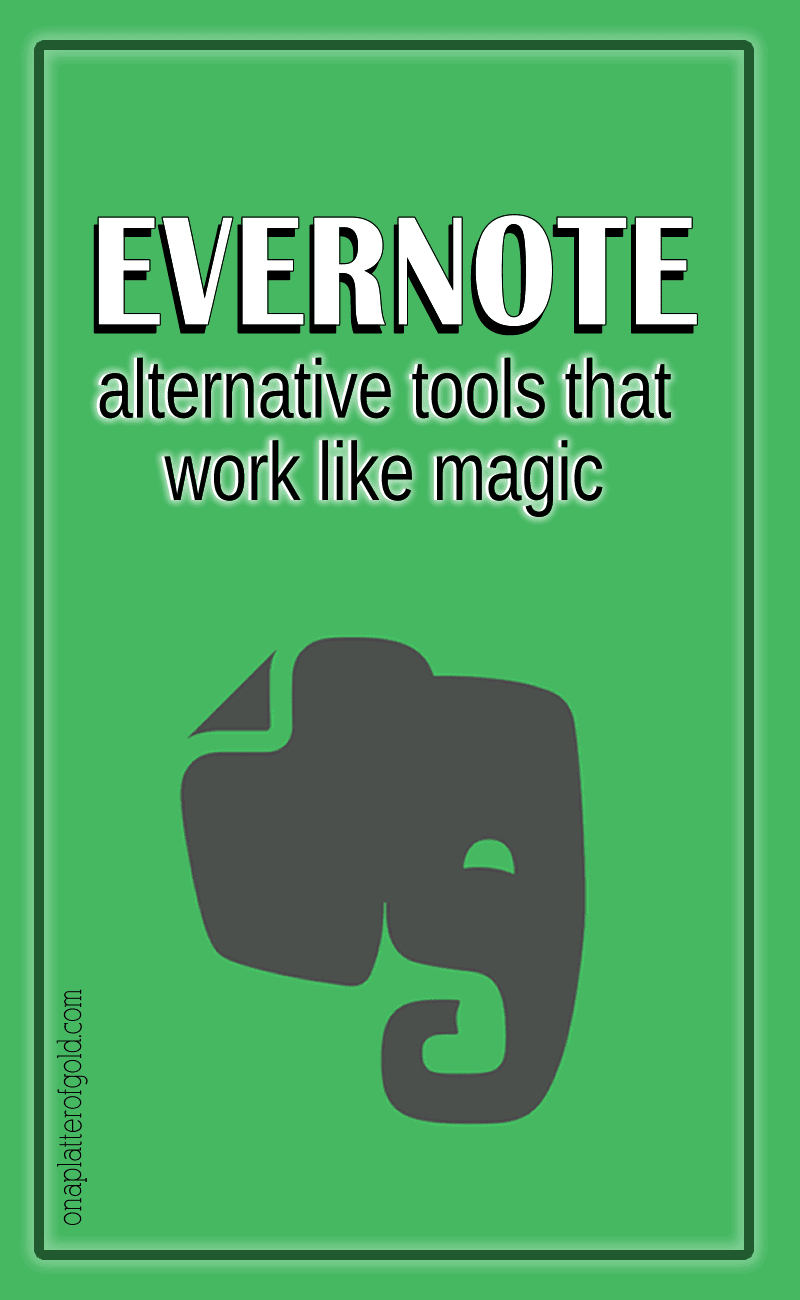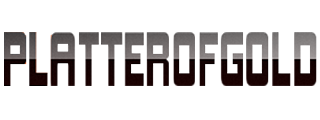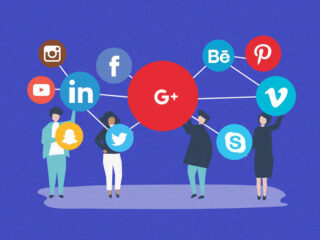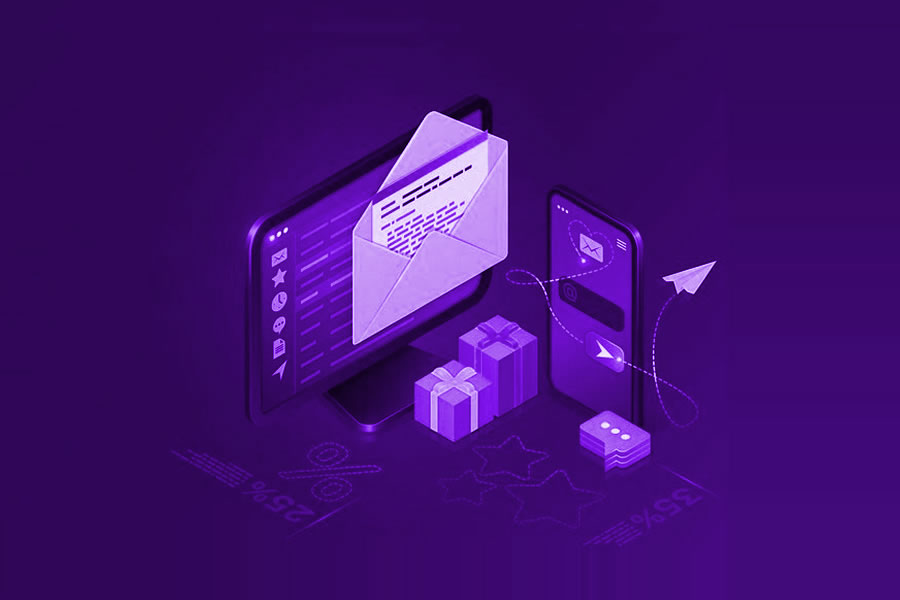No matter how you go about it, running a business is not as easy as people might think. In fact, there is more to entrepreneurship than meets the eye.
Apart from putting in the efforts relentlessly, you will also need some essential business tools to grow your startup.
From taking and booking appointments to managing and delegating tasks, there is more to running a business than just sales and marketing. This is why you need one or two tools to take the business to the next level.
As a matter of fact, being productive is essential when it comes to running a business and you will need the right tools to achieve your goal.
With productive apps and tools like Evernote, you can easily make your days truly as productive as you need it to be. Evernote is one of the pioneers of modern productivity helping businesses do more and achieve more.
Evernote Alternative Tools
Evernote is not just a pioneer, it’s also one of the best note-taking apps out there today. It is a popular and preferred note-taking app and the Evernote Business option is good for productivity and team collaboration.
The note-taking app offers people an incredible way to organize their daily tasks with ease. It also helps people coordinate their notes, lists, and reminders. You can even organize things they found on the web into a cloud-based platform you could access anywhere.

However, is Evernote really the best option to take your team and business to the next level? The fact is that as great as this tool is, there are other great Evernote alternative tools you can get out there.
#1]. Microsoft OneNote

Microsoft’s OneNote is one of the best Evernote alternative tools, especially for Android devices. It is a digital notebook for your to-do lists, lecture and meeting notes, vacation plans, or anything you want to organize or remember.
This productivity app helps you organize all your notes in one place and with you, anywhere. You can type or jot down notes, record audio or snap a picture, and OneNote saves it.
#2]. InNote

InNote is another great productivity app you can use to take notes and organize to-do lists. This is a great handwriting note taker featuring natural digital ink, a full set of tools, and a beautiful user interface.
This app is a great tool to use when you are at brainstorms, meetings, or need a shopping list and to-do list. It features a full set of ink pens, ballpoint pens, and highlighters providing a lifelike handwriting experience.
#3]. Sticky Note +
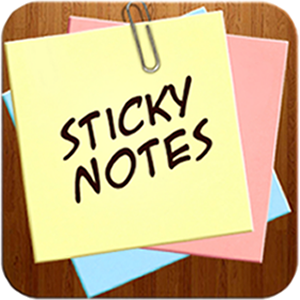
Sticky Note + helps you manage your schedules and notes like a boss. It gives you a quick and simple notepad editing experience when you write notes, memo, email, message, shopping list and to do list.
When you think of must-have productivity apps for Android, Sticky Note + should be on your list. The app makes taking notes much easier and probably better than any other notepad and memo apps.
#4]. Google Keep – Notes and Lists

Google Keep helps you to quickly capture what’s on your mind and get a reminder later at the right place or time. Also, you can speak a voice memo on the go and have it automatically transcribed with this tool.
The app helps you grab a photo of a poster, receipt, or document and easily organize or find it later in the search. You can easily capture a thought or list for yourself and share it with friends and family.
#5]. Just Note

Just Note is an easy-to-use productivity app for taking notes and organizing to-do lists. This is simply an elegant text editor that makes it easy to write down every note, every moment, and especially important notes.
The app also allows you to store and maintain your notes with ease. If you only want to take notes and schedule some to-do lists, nothing more flamboyant, then this is a very good app to download.
#6]. ColorNote Notepad
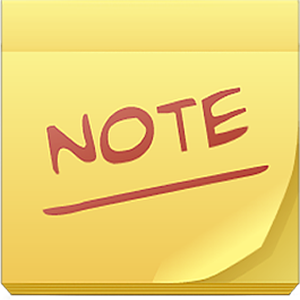
ColorNote Notepad is another good productivity app and Evernote alternative tool you should check out. It gives you a quick and simple notepad editing experience when you write notes, memos, e-mails, messages, shopping lists, and to-do lists.
This app features two basic note-taking formats, a lined-paper-styled text option, and a checklist option. You can add as many as you want to your master list, which appears on the app’s home screen each time the program opens.
#7]. SomNote – Beautiful note app

SomNote is one of the best Evernote alternative tools to download for taking notes and organizing a to-do list. It’s a beautifully designed private journal app with over 3 million users.
This is arguably the best journal app with a folder feature that allows you to make any folder in any colour and name you like. You can also categorize all your notes according to your taste and automatically synced journals and attached files so that you can view them on all your devices.
#8]. Squid (formerly Papyrus)

Formerly known as Papyrus, Squid is a great tool that lets you write just like you would on paper using an active pen, passive stylus, or your finger. Also, you can easily markup PDFs to fill out forms, edit/grade papers, or sign documents.
The app lets you turn your device into a virtual whiteboard or give presentations in a class, meeting, or conference by wirelessly casting to a TV/projector (e.g. using Miracast, Chromecast).
PLEASE SHARE ON PINTEREST